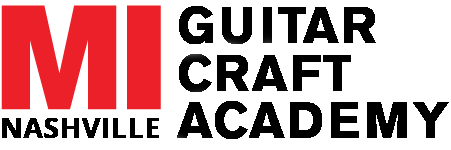Most manufacturers and some independent luthiers use CNC machines to build their guitars. The process starts with drawing a design on the computer. My favorite program for doing this is Rhinoceros. Rhino (for short) is a powerful 3-D drafting and rendering program which can be downloaded at rhino3D.com. It offers a 90-day free trial, and students can purchase a license for only $199. There are plenty of help files in the program, and many tutorial videos can be found on YouTube and Vimeo.
For this demonstration, I will be drawing a Telecaster body. The steps are as follows:
1. First, import a picture of a Telecaster by using the “picture” command in the software. A box will open up, where you can choose an image file from your hard drive. You can also import a pen or pencil sketch. It just needs to be a .jpeg or similar image.
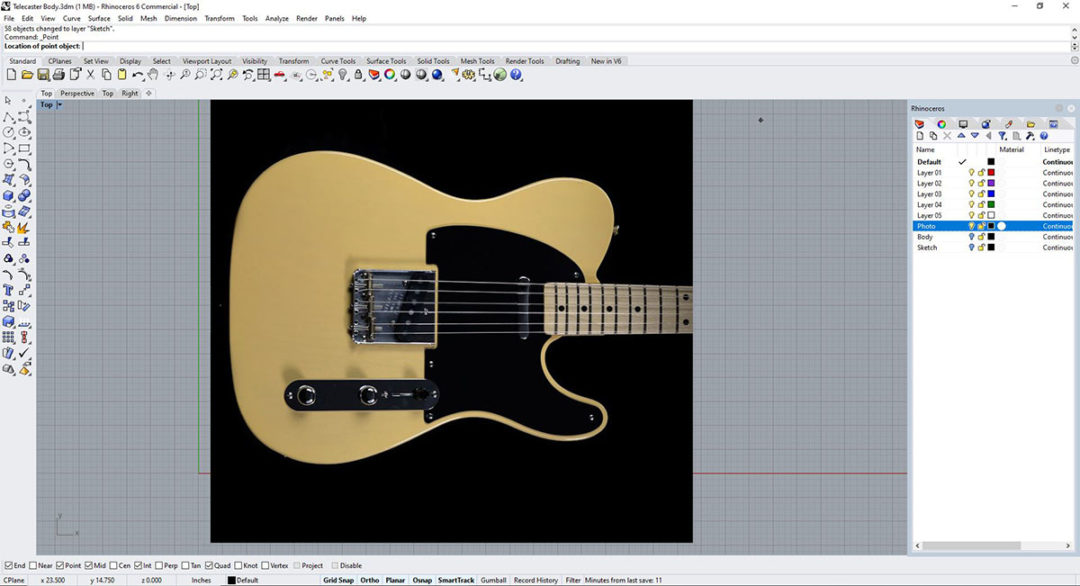
2. Place points around the body.
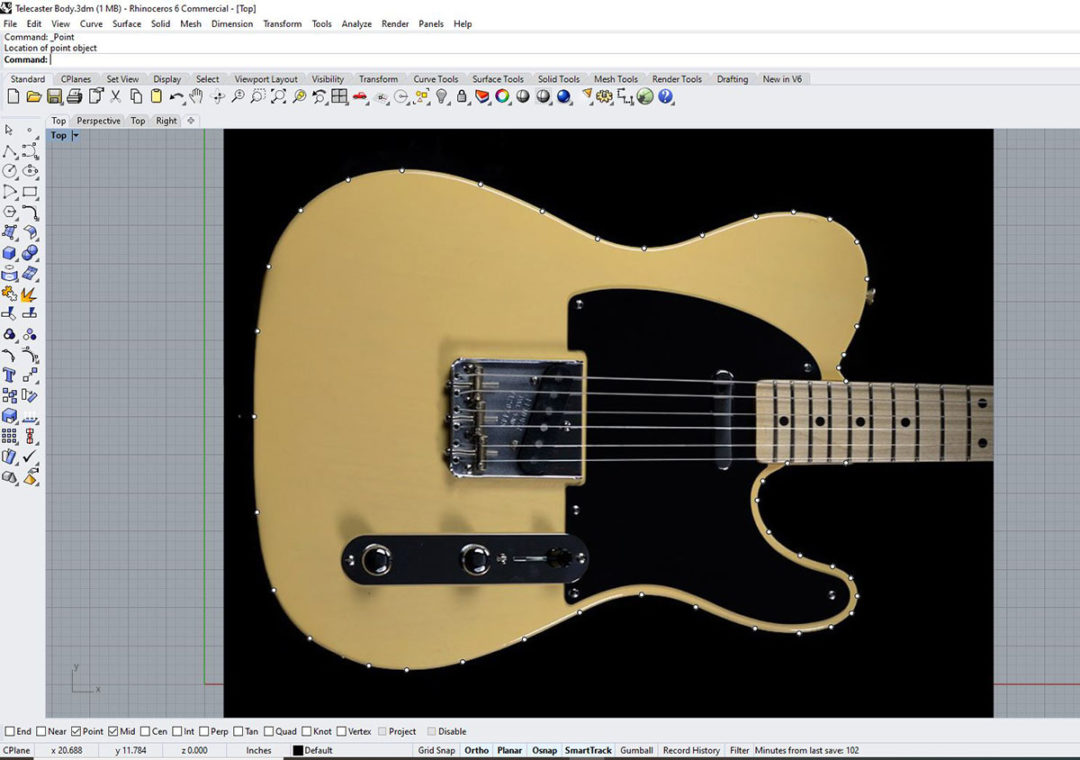
3. Hide the picture and connect the points using the “curve-interpolated points” command. I will then scale the drawing to actual size.

4. Draw the rest of the curves for the body pockets.

The above steps are all that is required to create the part with the machine. Although, you can also extrude the curves to get a three-dimensional view of the part.
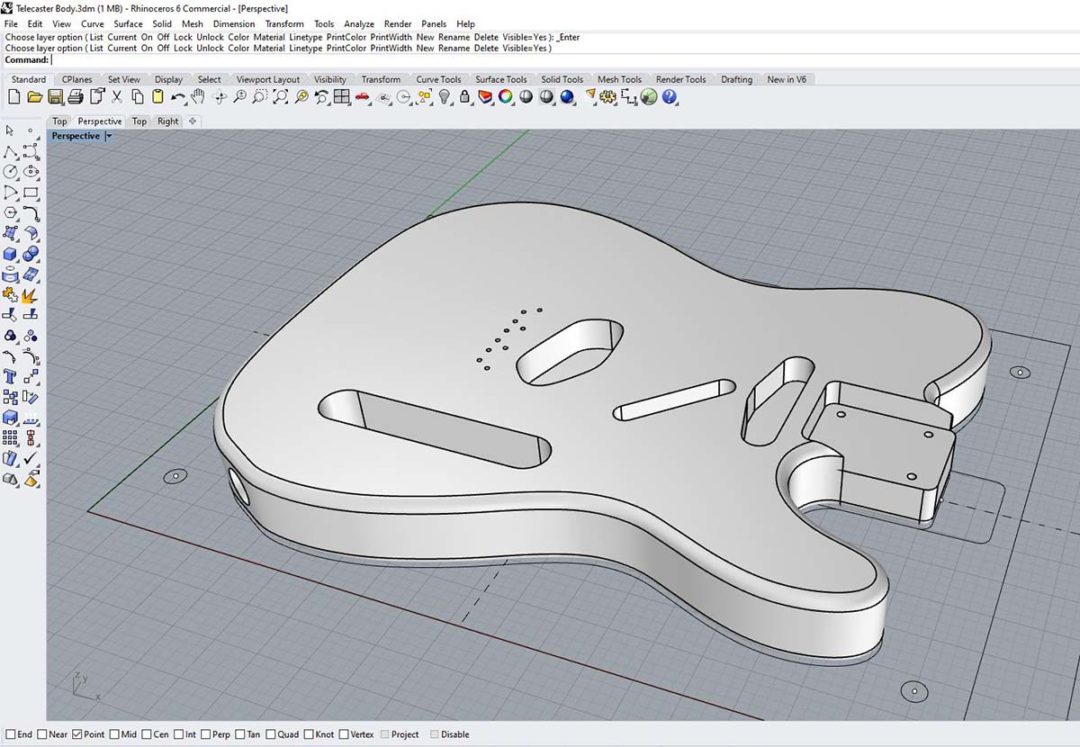
You can even go a step further by rendering the part with a material, which in this case is maple.
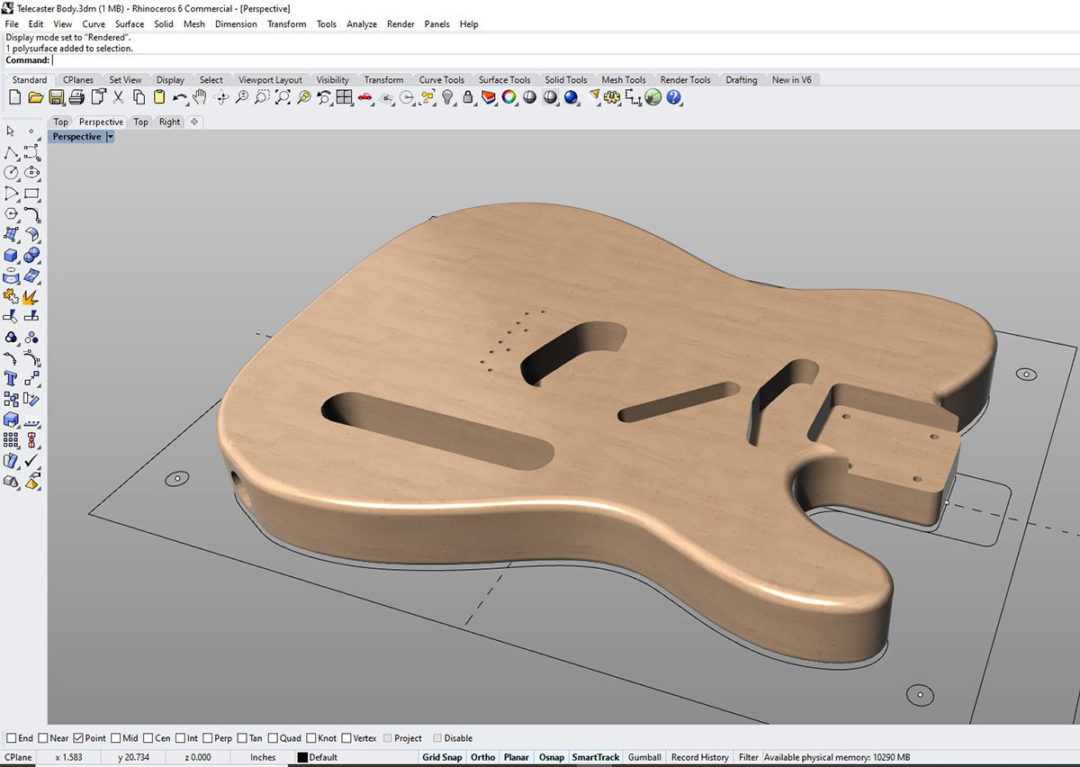
Once you’re satisfied with the design, export it as a DXF file and import it to another program to calculate the various tool paths for the CNC machine.